(This started out as a Today I Learned (TIL) post then escalated into a full blog post.)
I ran into some issues with my $PATH the other day while trying to work with Ruby.
Am I being an idiot or is impossible to get paths to the front of your $PATH on Big Sur because of /usr/libexec/path_helper?
— mikey (@0xmachos) May 11, 2021
How do you get e.g. /usr/local/opt/ruby/bin to the front of your path? When I add it to .zshrc path_helper comes along and fucks them to the end
I put all the code building my $PATH in .zshenv but for some reason I wasn’t able to get my custom paths to the beginning of $PATH.
This is an issue as macOS ships with a version of Ruby at /usr/bin/ruby, so any invocation of ruby is going to call the macOS version not the version I’ve installed via brew.
Note: At some point in the future Apple will remove scripting language runtimes.
This prompted me to investigate how $PATH is constructed by Zsh/ macOS.
I found Armin Briegel’s book “Moving to zsh” extremely helpful while writing this post.
TL;DR
Put all code which constructs your $PATH into .zshrc.
/etc/zprofile is sourced before .zshrc, so any changes you make to $PATH won’t be reordered by path_helper.
If you put code that builds $PATH in .zshenv it will be reordered by path_helper because /etc/zprofile is sourced after it. Only use .zshenv for setting environment variables that are not $PATH.
The order of files sourced by Zsh when it starts up:
$HOME/.zshenv/etc/zprofile/etc/zshrc/etc/zshrc_Apple_Terminal$HOME/.zshrc
/etc/zprofile
“Moving to zsh” page 76 informs us that on macOS Zsh sources /etc/zprofile and /etc/zshrc.
/etc/zshrc contains code that enables UTF-8 support and configures some other options which aren’t relevant to this post.
/etc/zprofile on the other hand, is very relevant. As of macOS 11.3.1, it contains the following code:
if [ -x /usr/libexec/path_helper ]; then
eval `/usr/libexec/path_helper -s`
fi
path_helper
man path_helper gives us a good idea of what path_helper does.
path_helper – helper for constructing PATH environment variable
The path_helper utility reads the contents of the files in the directories /etc/paths.d and /etc/manpaths.d and appends their contents to the PATH and MANPATH environment variables respectively.
How does path_helper construct $PATH?
Before any setup happens the default $PATH is
PATH=/usr/bin:/bin
You can see this yourself by adding echo $PATH to the beginning of /etc/zprofile (requires r00t) and opening a new Terminal tab.
From this base, path_helper looks to /etc/paths to construct a sort of “extended default” $PATH. /etc/paths contains:
/usr/local/bin
/usr/bin
/bin
/usr/sbin
/sbin
So, at this point $PATH looks like:
PATH=/usr/local/bin:/usr/bin:/bin:/usr/sbin:/sbin:
Next path_helper iterates through the files in /etc/paths.d/ and appends them to the default $PATH.
My /etc/paths.d/ looks like:
$ ls /etc/paths.d
100-rvictl* MacGPG2 TeX
According to the path_helper man page:
Files in these directories should contain one path element per line.
As an example, this is what /etc/paths.d/MacGPG2 contains:
$ cat /etc/paths.d/MacGPG2
/usr/local/MacGPG2/bin
After path_helper has iterated over these files my $PATH looks like
PATH=/usr/local/bin:/usr/bin:/bin:/usr/sbin:/sbin:/Library/TeX/texbin:/usr/local/MacGPG2/bin:/Library/Apple/usr/bin:
That’s how $PATH, consisting of the system defaults and custom paths added by installed programs, is constructed.
How does Zsh/ macOS handle custom user alterations to $PATH coded in files like .zshrc & .zshenv? Time to do some debugging…
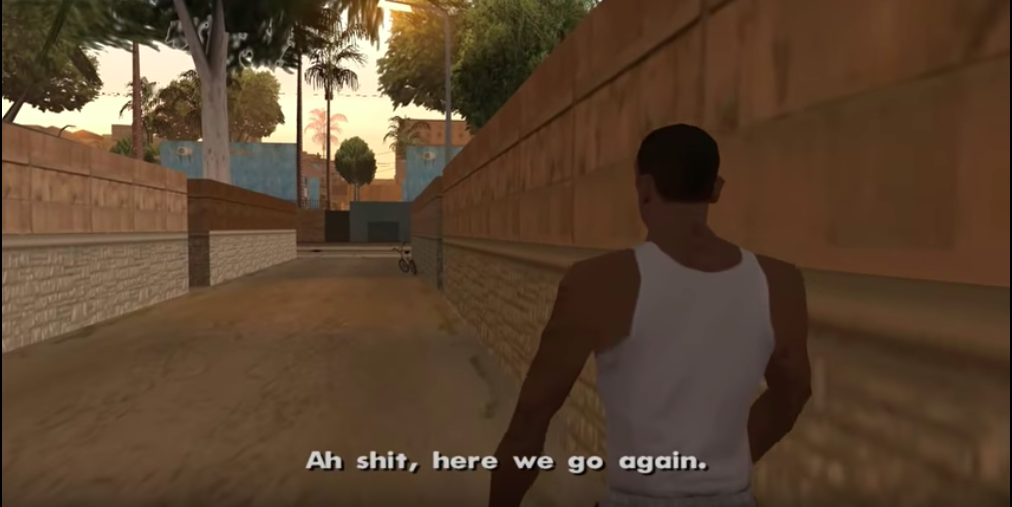
How to Debug This
set -x
The set Builtin can help us out here, specifically set -x
Though I’m using Zsh the behavior is the same as Bash, as far as I’m aware, so we can consult the GNU bash manual. “The Set Builtin” article states:
Print a trace of simple commands, for commands, case commands, select commands, and arithmetic for commands and their arguments or associated word lists after they are expanded and before they are executed.
For example consider the following code saved in a file called test.
#!/usr/bin/env zsh
set -x
string0="Hello"
string1=", World!"
echo "This a ${string0}${string1} Example."
set +x
When executed, ./test, it prints the following to stdout:
+./test:3> string0=Hello
+./test:4> string1=', World!'
+./test:5> echo 'This a Hello, World! Example.'
This a Hello, World! Example.
+./test:6> set +x
We can see how each variable is assigned and how they’re expanded into echo as well as the final output of echo.
(Counterintuitively, set - enables an option while set + disables it 🤷♂️)
Debugging .zshenv
Consider a .zshenv file which contains the following:
set -x
if [[ -x "/usr/local/opt/ruby/bin/ruby" ]]; then
export PATH="/usr/local/opt/ruby/bin:$PATH"
fi
set+
When we open a new Terminal tab the following is printed to stdout:
+/Users/mikey/.zshenv:7> [[ -x /usr/local/opt/ruby/bin/ruby ]]
+/Users/mikey/.zshenv:8> export PATH=/usr/local/opt/ruby/bin:/usr/bin:/bin
+/Users/mikey/.zshenv:13> set +x
This shows that /usr/local/opt/ruby/bin is at the start of $PATH.
However executing echo $PATH produces the following:
PATH=/usr/local/bin:/usr/bin:/bin:/usr/sbin:/sbin:/Library/TeX/texbin:/usr/local/MacGPG2/bin:/Library/Apple/usr/bin:/usr/local/opt/ruby/bin
You can see that /usr/local/opt/ruby/bin is now at the end of $PATH. So something must be reordering $PATH after .zshenv is sourced.
If we move set +x out of .zshenv and place it at the end of .zshrc then open a new Terminal tab the following is printed to stdout:
+/Users/mikey/.zshenv:7> [[ -x /usr/local/opt/ruby/bin/ruby ]]
+/Users/mikey/.zshenv:8> export PATH=/usr/local/opt/ruby/bin:/usr/bin:/bin
+/etc/zprofile:6> [ -x /usr/libexec/path_helper ']'
+/etc/zprofile:7> /usr/libexec/path_helper -s
+/etc/zprofile:7> eval 'PATH="/usr/local/bin:/usr/bin:/bin:/usr/sbin:/sbin:/Library/TeX/texbin:/usr/local/MacGPG2/bin:/Library/Apple/usr/bin:/usr/local/opt/ruby/bin";' export 'PATH;'
+(eval):1> PATH=/usr/local/bin:/usr/bin:/bin:/usr/sbin:/sbin:/Library/TeX/texbin:/usr/local/MacGPG2/bin:/Library/Apple/usr/bin:/usr/local/opt/ruby/bin
+(eval):1> export PATH
We can see that /etc/zprofile is sourced after .zshenv which executes /usr/libexec/path_helper which is the reason $PATH has been reordered.
Debugging .zshrc
Consider the following code added to the end of .zshrc:
echo $PATH
set -x
if [[ -x "/usr/local/opt/ruby/bin/ruby" ]]; then
export PATH="/usr/local/opt/ruby/bin:$PATH"
fi
echo $PATH
If we open a new Terminal tab the following is printed to stdout:
/usr/local/bin:/usr/bin:/bin:/usr/sbin:/sbin:/Library/TeX/texbin:/usr/local/MacGPG2/bin:/Library/Apple/usr/bin
+/Users/mikey/.zshrc:151> [[ -x /usr/local/opt/ruby/bin/ruby ]]
+/Users/mikey/.zshrc:152> export PATH=/usr/local/opt/ruby/bin:/usr/local/bin:/usr/bin:/bin:/usr/sbin:/sbin:/Library/TeX/texbin:/usr/local/MacGPG2/bin:/Library/Apple/usr/bin
+/Users/mikey/.zshrc:155> echo /usr/local/opt/ruby/bin:/usr/local/bin:/usr/bin:/bin:/usr/sbin:/sbin:/Library/TeX/texbin:/usr/local/MacGPG2/bin:/Library/Apple/usr/bin
/usr/local/opt/ruby/bin:/usr/local/bin:/usr/bin:/bin:/usr/sbin:/sbin:/Library/TeX/texbin:/usr/local/MacGPG2/bin:/Library/Apple/usr/bin
We can see from the first echo $PATH that $PATH has already been constructed by /etc/zprofile//usr/libexec/path_helper. Since .zshrc is sourced after /etc/zprofile the modification of $PATH by export PATH="/usr/local/opt/ruby/bin:$PATH" is not affected. You can see this in the final line of the output which has /usr/local/opt/ruby/bin as the first path in $PATH.
Conclusion
Put all code which constructs your $PATH into .zshrc. Only use .zshenv for setting environment variables that are not $PATH.
The order of files sourced by Zsh when it starts up:
$HOME/.zshenv/etc/zprofile/etc/zshrc/etc/zshrc_Apple_Terminal$HOME/.zshrc
I highly recommended Armin Briegel’s book “Moving to zsh” and his website/ newsletter Scripting OS X.
